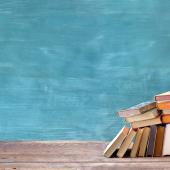When I first began practicing law, one of my greatest fears was missing a deadline. There were were so many deadlines: litigation deadlines, reporting deadlines, transaction deadlines, client deadlines, etc, etc. To make matters worse, although I have a fairly good memory for certain things, I have always been pretty absent-minded and often forget the things I need to do. (Just ask my wife.) I tend to dive so deep into whatever I’m currently thinking about — everything else recedes into the background.
So I realized early on that I needed a robust tickler system. I tried all the usual things: lists, calendar entries, notes, everything, and usually very redundantly so I wouldn’t inadvertently miss one of them.
In those days, of course, everything was paper-based and paper is easy to misplace. When the first Palm Pilot came out I thought it was a godsend even though the functionality was quite limited, because I knew it meant that some day I would get tools that would help me remember all the important things I needed to do.
That day has finally come. There are now many tools to help keep lawyers like us organized that are incredibly powerful.
First, if I were asked to recommend just one book for improving your personal productivity it would be David Allen’s Getting Things Done. In brief, Allen’s thesis is that our brains are a bit like CPUs. If your computer is running too many processes, the CPU will slow down or malfunction, and if enough are running your whole computer can freeze. His theory is that all the many things we need to do these days occupy large portions of our subconscious minds because we are afraid we will forget them, and we do forget them in part because our CPUs are overloaded with them. This causes a great deal of subconscious anxiety and stress. So his method is based on the idea that if you can get all of those things out of your head and into what he calls a single “trusted system,” you will have dramatically less stress and be far more productive.
What is a “trusted system”? Allen says that in order for you to really stay on top of things, you need to have all of your business and personal to-do’s stored in one reliable place. Keeping many different lists can get you in trouble because it can be tricky to evaluate which ones you can realistically do when, and in what context. The context idea is interesting. You may have many things to do at the office that you cannot do at home and vice versa. Or things you can do while meeting with your boss that you can’t do without her. A reminder system that is context-based can help you determine when to do what.
The great thing about modern to-do apps is that many of them are context-aware. For example, the Reminders app that comes free with iOS or in Google Calendar on Android can be set to remind you to buy milk just when you are near a grocery store. It could remind you to turn down the heat just as you are leaving the driveway to go on a trip. It’s like magic.
There are many really good to-do apps for all the major platforms. For obvious reasons, you probably want one that works on your mobile devices. My favorite for many years is Omnifocus, but there are lots of others including the Tasks app that is part of the Outlook calendar. In fact, I’ve set up Omnifocus (which isn’t available on Windows) on my iOS devices to work with Tasks on my work PC so I can use both in tandem.
One thing that makes these kind of apps so great is how easy it is to enter a new item. I often find myself running errands and I will suddenly think of something that needs to be done. I can just say “Hey, Siri, add design a robot to my Inbox list” and “Design a robot” will show up in my Omnifocus inbox. Or I can take an email I just received, realize I need to act on it later, and forward it to my Omnifocus account where it will show up — attachments and all — within minutes.
Another thing that makes them great is that you can set up serial tasks that are part of a project and not have the app remind you about Step Four until you have marked Step Three completed. You can set reminders to nag you frequently or just notify you about the most important things you haven’t finished yet. You can even assign Tasks to others and track them if you want.
This is just scratching the surface. If you have lots to do and haven’t tried using some of these kinds of task managers to keep yourself organized, they can be a real game changer. If you’d like me to take a deeper dive in a later article about some aspect of this, like how to use Tasks in Outlook more effectively, let me know.